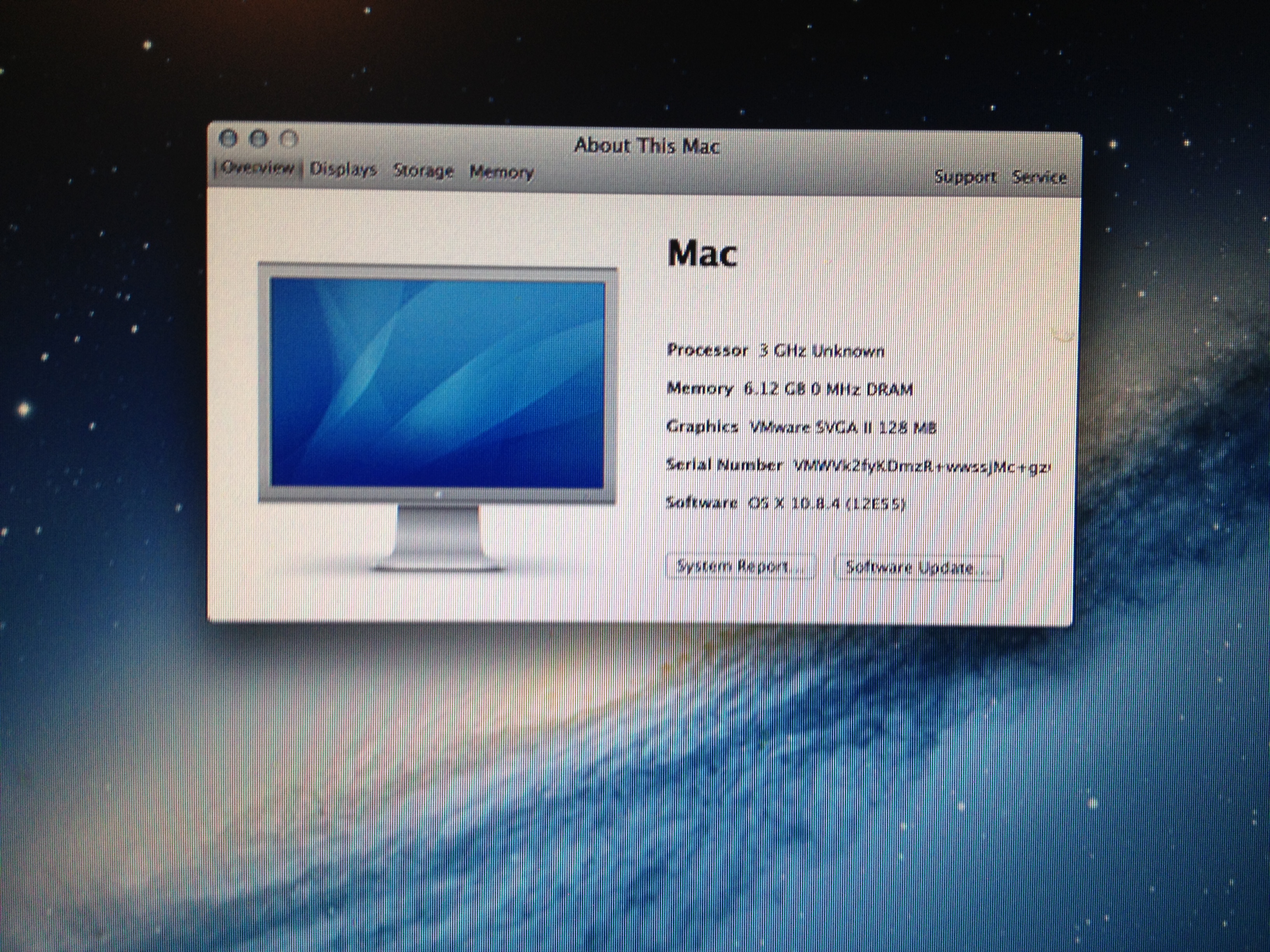I was looking at some hackintosh stuff the other day online and found out that an independent developer, SoulDevTeam, has released a VMware image of Mountain Lion w/ AMD support. I loaded it up and tried it out. It works great!! Unlike my previous Hackintosh tutorial you can change the number of processors, add more RAM, change the resolution (with SVGA, which you have to install after the VM is setup), able to perform software updates. I still have not been able to get iCloud or iMessage to work correctly but the developers have been releasing fixes for issues regularly. The only other issue I’ve noticed is that even with the SVGA driver you get a max of 128 MB of graphics RAM.
I am using this image on a AMD system and have barely noticed any hiccups. Occasional freezing but that’s to be expected.
Here’s my VMware Setup:
Quad-Core Processor 3.05 Ghz, 6 GB RAM, 160 GB Storage, Mountain Lion 10.8.4
SoulDevTeam also has images for Snow Leopard, Lion and Mavericks 10.9 Beta (haven’t tried the others yet) and iOS stuff too!