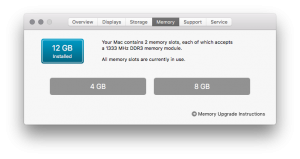I recently had a need to have a better performing laptop for school work mainly. I was using an extremely low-end ASUS laptop with Windows 10 installed. My Fiance finally ascended to the PC master race and built her own gaming rig so she no longer needed her old MacBook she used in college. So now I have a MacBook Pro Early 2011 model (Core i7 2gGHz, 8 GB 1333 MHz RAM, AMD Radeon HD 6490M, 500GB HGST 7200 RPM hard drive, MacOS 10.12 Sierra). It’s a big upgrade to the junky ASUS I have been using the last couple of years but it still runs pretty slowly with a lot of apps open and just opening particular apps in general.
Opening applications like the latest version of word (or really any of the other MS application) took upwards of thirty seconds. Opening any application would cause the pinwheel to spin for at least a few seconds. Numerous applications would just hang (not respond) after starting and need to be force quit. All around the computer was just very sluggish. At this point, using that MacBook Pro didn’t feel much different than using that crappy ASUS laptop.
I decided it was time for an upgrade but what could I do to make this MacBook run smoother. It’s not like upgrading my gaming rig where I have a ton of possibilities for improving performance. After doing some research you will find that there are really only two things you can do hardware wise to improve a MacBook’s performance. Upgrading to a SSD and adding more RAM.
I had some extra RAM on hand (4GB) but I didn’t even know if it was possible to upgrade the RAM further than 8GB on this model. It was actually a little difficult to get a clear answer on this. However, I did some research and it seems that this model can be upgraded to 16GB RAM DDR3. I went with 12GB, mostly because it didn’t cost anything, for now but will probably purchase an 8GB stick soon to upgrade to the full 16GB.
Here is a discussion about upgrading the RAM in similar model: https://discussions.apple.com/thread/7416287
Now I needed to find a suitable SSD to use with MacBook. I decided to go with the Samsung 850 EVO 500GB. On Amazon they are only about $150 with free shipping. Samsung has a pretty good reputation with SSD’s right now and the warranty is pretty good in case of failure. What Samsung claims is the performance of the device: Up to 540MB/s and 520MB/s Respectively, and Random Read/Write IOPS Performance : Up to 98K and 90K Respectively.
Here is the link to the one I bought on Amazon: https://www.amazon.com/gp/product/B00OBRE5UE/ref=oh_aui_detailpage_o00_s00?ie=UTF8&psc=1
One of the big reason’s I chose a 500GB SSD is that I didn’t want to have to reconfigure the whole machine. I thought if I got the same sized (or larger) drive than I could just clone the old drive to the new drive. I was able to do this using a forensic tool at work but it is possible to do this through Mac itself.
Here’s a pretty decent article that explains the process: https://www.lifewire.com/use-disk-utility-to-clone-macs-drive-4042367
Once I cloned the old drive into the new I inserted the SSD in place of the old hard drive and was instantly back up and running. However, I was still running on Sierra and the drive format was still HFS+. MacOS 10.13 High Sierra was the introduction of APFS on MacBooks. I was pretty sure that if I updated to 10.13 the Mac would detect the SSD and update the filesystem to APFS. It seems that assumption was correct.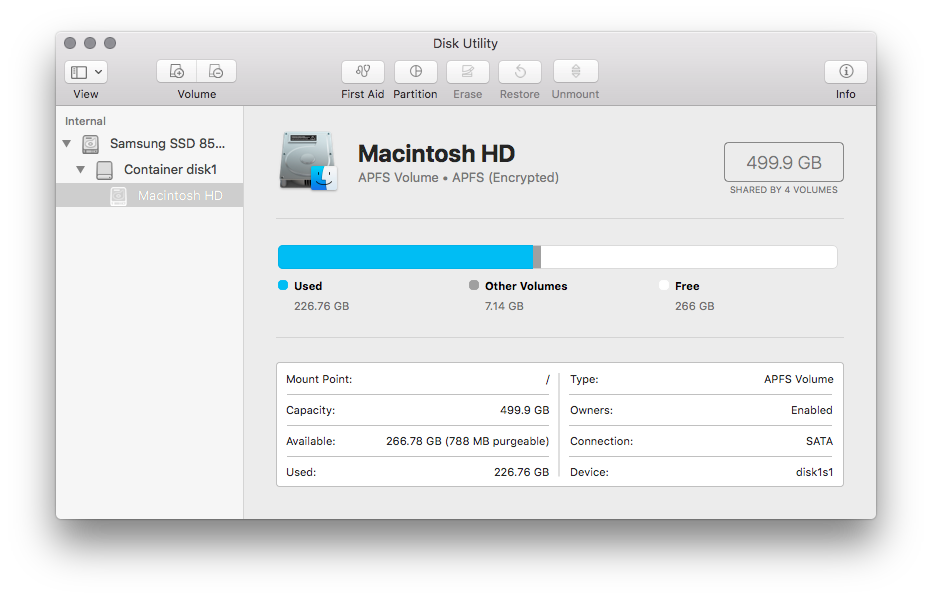
Here’s a slightly older article that highlights some of the improvements of using APFS: http://appleinsider.com/articles/17/06/08/inside-macos-1013-high-sierra-apfs-benefits-end-users-with-space-speed
Overall, I am very happy with the performance improvements from these minor hardware upgrades. It honestly feels like working on a brand new MacBook. Boot time has been reduced to seconds. I can get to the desktop in under 30 seconds. Most applications open in under 5 seconds. It is honestly pretty amazing how much better the MacBook runs now.