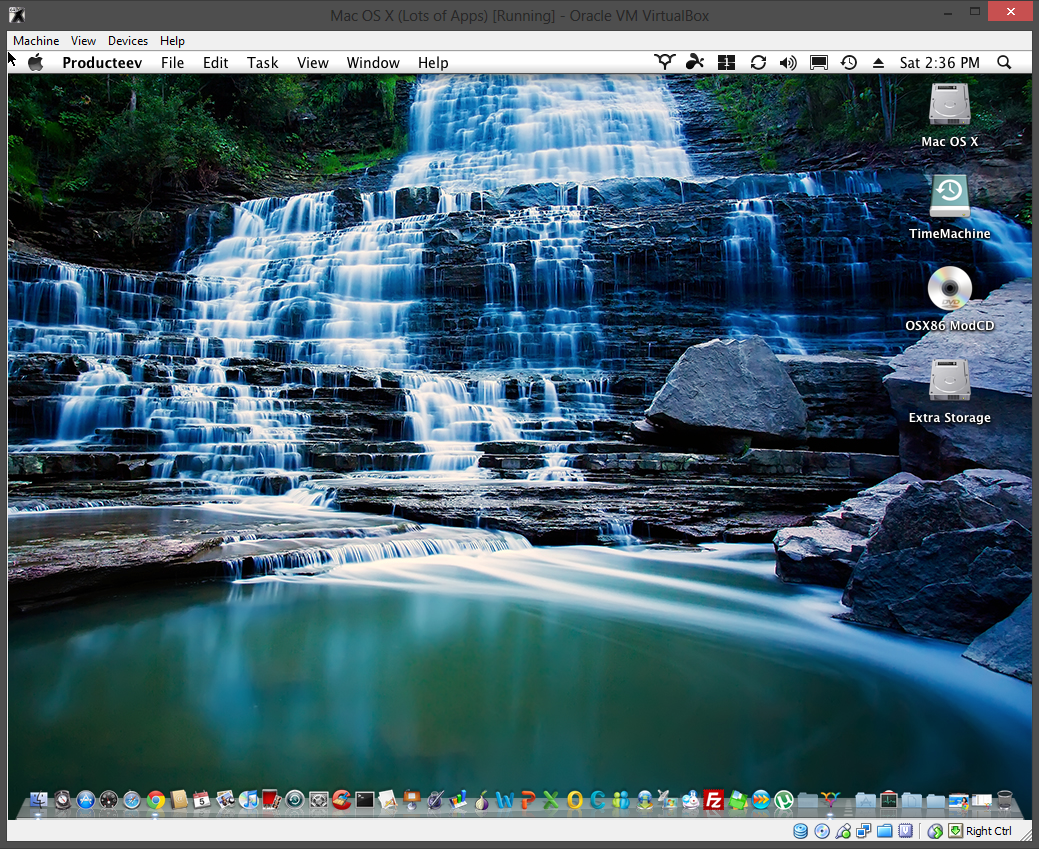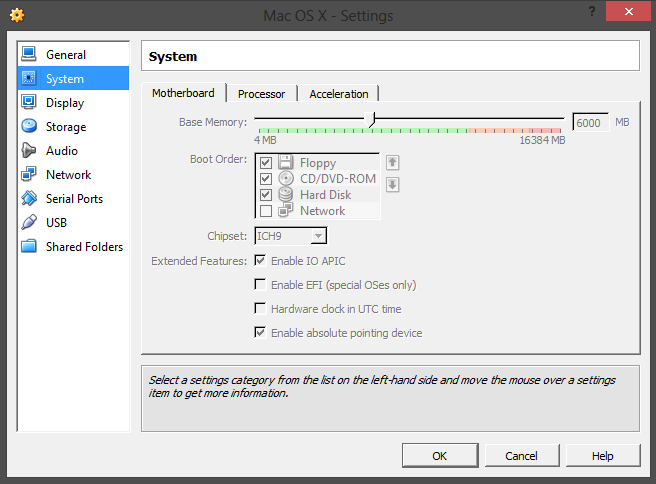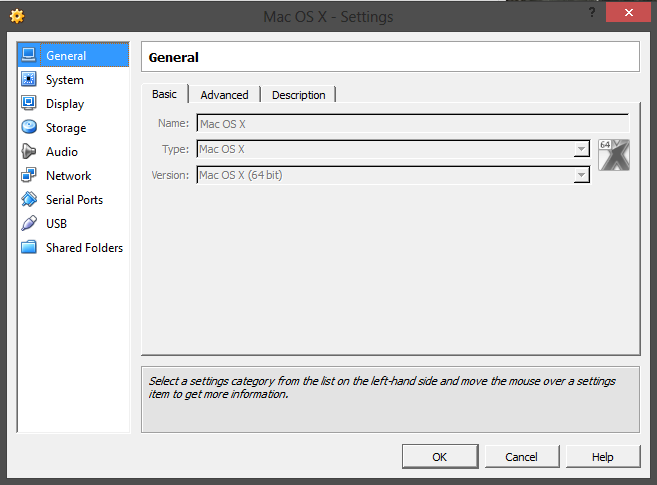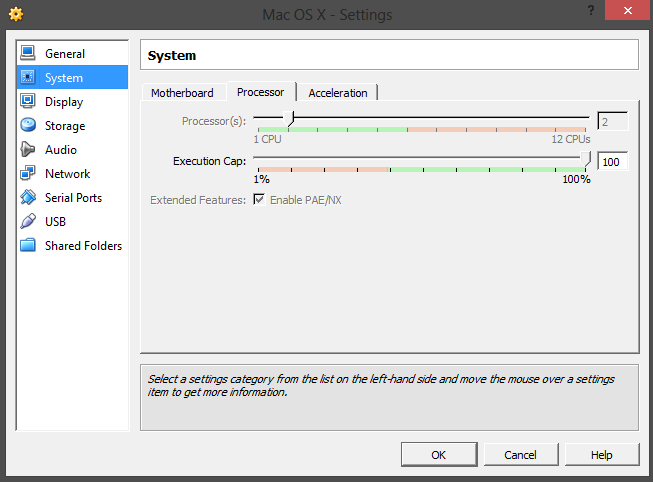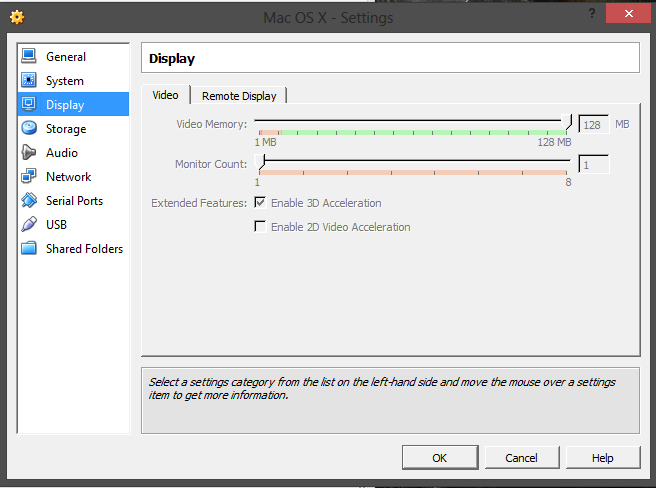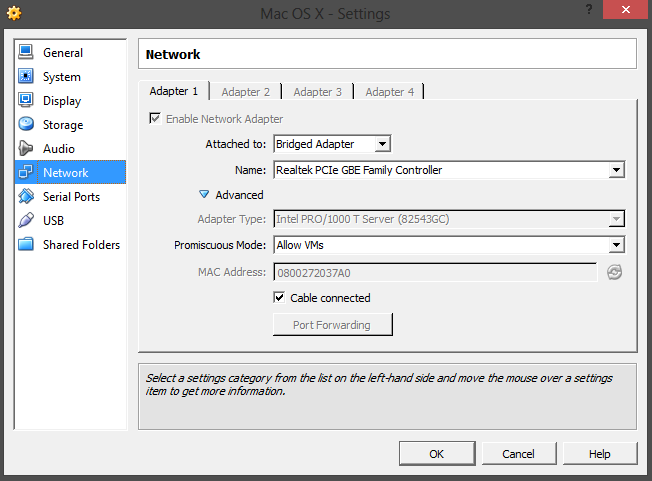Recently, I started working on getting a Hackintosh up and running just to play with and for study of the OS. So here is a short tutorial on how to do this.
First of all, you will need a couple of things:
- Check out some of the resources I posted on my previous blog – Some Tech Resources – Research Hackintosh on google
- Have an understanding that many different computers are being used and people have a lot of different software out there for doing this so you will have to do some playing around with the settings.
- A copy of a boot disk. i.e. chameleon, iBoot, etc.
- A copy of Snow Leopard. (You could get a copy of Hazard or iAtkos through a torrent client but that’s not strictly legal…Really you should just purchase a copy on Amazon or something…it’s not very expensive.)
- VirtualBox to run your Mac OS X Virtual Machine. (You can actually run Mac OS X directly on your computer but only if you have an Intel processor.)
- A 64-bit computer capable of using VT. 2 GB of Ram minimum (Really should have at least 4 GB). A dual-core processor minimum.
The next thing you need to do is to install VirtualBox. Once you install create a new VM (Virtual Machine) as Mac OS X 64-bit and name it. I have posted an example of my settings below. Make sure you disable EFI. You will not be able to do anything with this option enable (on Motherboard settings tab).
Copy the settings below and then continue to Part 2 —>>>
Here are some pictures on my settings: