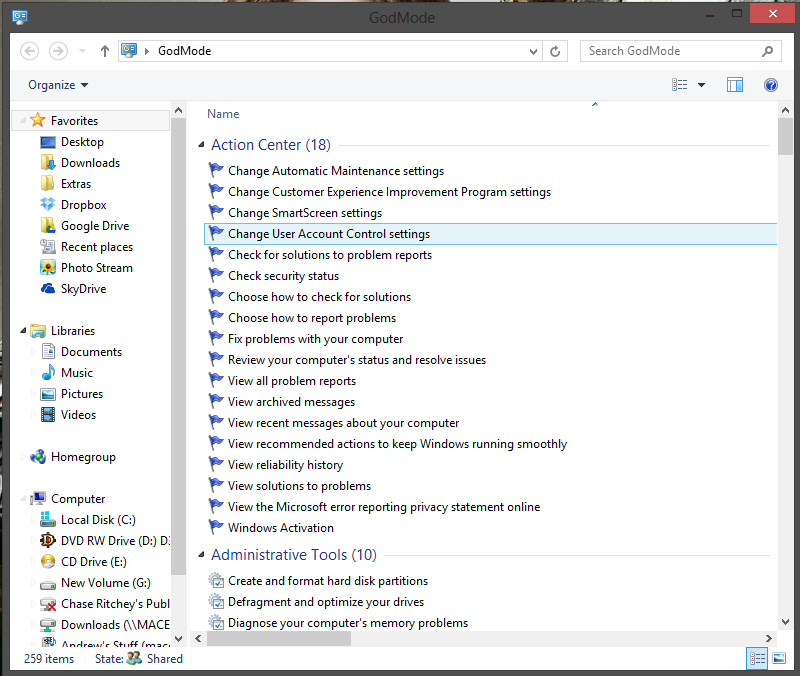I know most of you out there don’t like the new flavor of Windows but I really have a problem with it (other than general bugginess but that will be worked out with updates and service packs). I have a home-built, pretty high quality desktop at home running Windows 8 Pro and I actually like the look and feel of it. I do, however, think that Windows seems to be limiting the operating system with the tile apps (which are limited and don’t look that great…). Though I do like having all the native apps and the desktop looks very smooth.
I did have some trouble when trying to upgrade from Windows 7, none of the apps worked but the desktop was fine. I actually ended up doing a re-install of the OS but all of my personal files were still intact (in Windows.old). Everything then worked fine after the fresh install.
Some of the features I really like are file history and the new task manager, which is not much different than the old one but it has some more detailed information. I also love the more details option when copying files. It shows a graph that details mbps. I really like the idea of storage spaces, which creates storage pools, but I couldn’t get it to work. I think this must be due to the fact I was trying to use an external drive rather than internal. Storage spaces are cool because it makes multiple drives appear seamlessly as one drive and also offers features like redundancy across the drives.
I think with time people will be fine with the “new” Windows. People always resist the new stuff and personally I don’t think it will be near as bad as Windows Vista, which is what everyone thinks it will be. I actually like where Windows is going but I hate how slow to the game and they are. Many of these features could have been released long ago. All-in-all Windows 8 is a mixed bag of cool new features and design flaws.

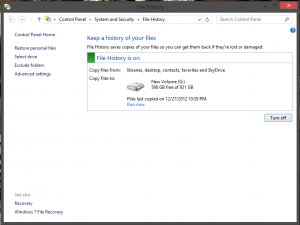
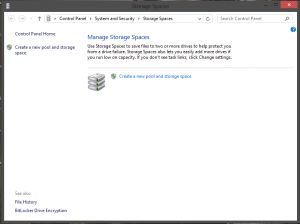
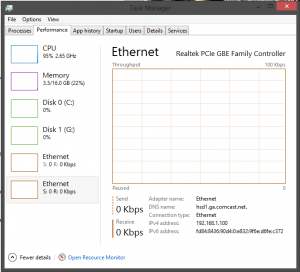
TIP: You can enable a folder called “God Mode” which allows you to see all of the options on your Windows 7/8 machine. All you have to do is create a new folder and enter this into the name field:
GodMode.{ED7BA470-8E54-465E-825C-99712043E01C}
After you do this it will change the folder to what looks like control panel and will just be named God Mode.