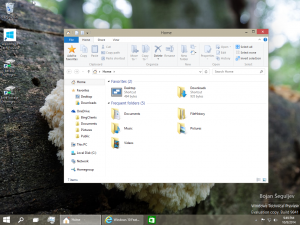 The other day I installed Windows 10 Technical Preview on a virtualbox. I’ve been meaning to get to this article since last week but haven’t had a chance until now. After playing around with the operating system for a couple hours I’ve found that I really enjoy it! Not too much different than Win 8.1 but they definitely brought back some of the good stuff from Windows 7 and a few new features I’ve been enjoying. It’s definitely an improvement over Windows 8.1 and I’m loving the fact that anyone who already has Windows 8.1 will be able to upgrade to Windows 10 for free. One thing I’m a little worried about is the fact that nothing has been said about Windows RT. I’m going to go ahead and say now that likely we will not see Windows ten on a Windows RT device.
The other day I installed Windows 10 Technical Preview on a virtualbox. I’ve been meaning to get to this article since last week but haven’t had a chance until now. After playing around with the operating system for a couple hours I’ve found that I really enjoy it! Not too much different than Win 8.1 but they definitely brought back some of the good stuff from Windows 7 and a few new features I’ve been enjoying. It’s definitely an improvement over Windows 8.1 and I’m loving the fact that anyone who already has Windows 8.1 will be able to upgrade to Windows 10 for free. One thing I’m a little worried about is the fact that nothing has been said about Windows RT. I’m going to go ahead and say now that likely we will not see Windows ten on a Windows RT device.
Here’s some of the highlighted features for the new OS:
- Multiple Desktops (finally) – Mac OS X has had this for years and finally Microsoft has decided to implement it.
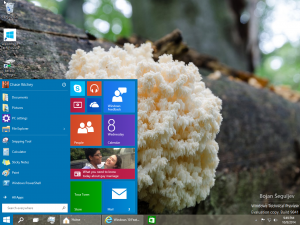
- Return of the Start Menu – After people have been begging for it since Windows 7. Looks really cool. Has a mesh of both Windows 8 apps (live tiles) and regular x86 & x64 apps.
- Cortana – Cortana has been added to all versions of Windows 10! This is probably my favorite feature of all. (not available yet but beta should be in the near future.
- The Feedback App – Great little tool to send whatever feedback you want to Microsoft.
- Snap Assist – Lets you put your apps into quadrants on your workspace.
- Modern UI Apps can be put into windows instead of full screen.